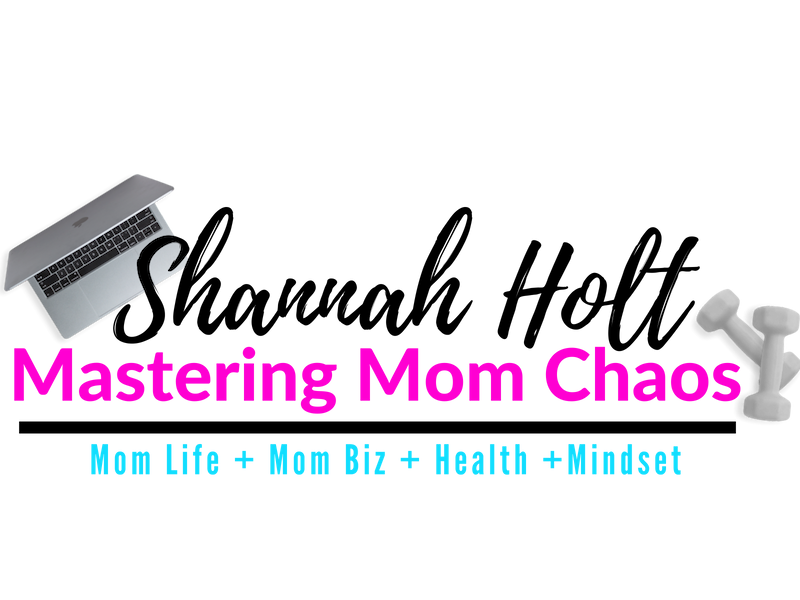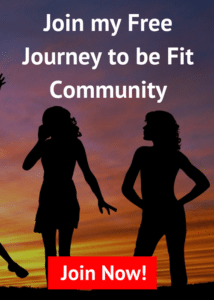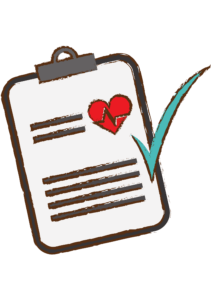Meal planning Ideas 101 Finding and Saving Recipes

Some of the links in my blogs may be affiliate links. See my disclaimer page for more information.
I’m sure you have heard of the quote “Fail to Plan, Plan to Fail”. Meal planning can almost guarantee a week of healthier choices with less stress. All this week I am going to share with you my meal planning ideas. If you are a great meal planner be sure to share your tips too! If you are a newbie to meal planning I think you will like how I am breaking this all down into bite size steps so that you can tackle each day this week. So if you are catching up later in the week don’t get overwhelmed and take it at your own pace then as you get more comfortable go longer.
The most time consuming part of meal planning is deciding what to have. There are so many choices everywhere? I find my meal planning ideas in cookbooks, Facebook, Pinterest, and blogs. I also have some that are just what my family has been cooking for awhile and have no idea where it even came from.

Places to Organize and Save Your Meal Planning Ideas
When you see these meal planning ideas you need to have a place to “keep” them. Here are some different places you can try. Let me know which one works better for you in the comments below.
1. Computer Folder
You can save the picture and/or recipe to your computer in a folder. This works good if the picture includes the recipe and have the space to save them right onto your computer.
2. Pinterest Board
You can create a Pinterest Board for different meal planning ideas. You could have a board for breakfast, lunch, dinner, and snacks. You can even have ingredient specific boards for chicken, Vegetarian, or Crockpot recipes. This works well for people that are on a combination of computers, tablets, and mobile. Of course it helps if you understand how Pinterest and can scan Pinterest without being absorbed for hours.

3. Email Folders
You can email meal planning ideas or recipes to yourself and keep folders in your email. This doesn’t work well for me since I am more on social media than in my email and I would have to copy and paste the whole recipe into an email to myself then save it, but if you are getting a ton of emails already from blogs and companies it would be a good thing to have them organized this way.
4. Evernote
I have a program called Evernote that can be used both online, saved to your computer, or on mobile. It is free, but there are options to upgrade to have more storage. I save everything in there. You can create notes for the individual recipes and organize them into notebooks which are like folders, then even make stacks of these folders that is kind of like a file cabinet drawer. I will provide you with a link to check it out when I wrap up the video. Link to Evernote.
5. File Boxes
Then of course you can just print every recipe you find and organize them into file folders and into a file box. I do this with many of the recipes that we have passed down in the family. I do intent to eventually get all these into Evernote as well, but have a whole container of them for the time being.
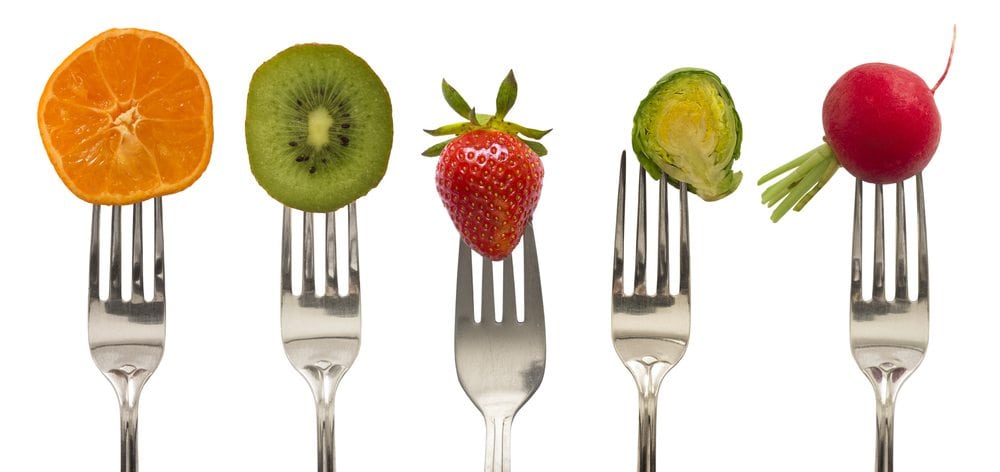
So the first step to meal planning is to collect all of your recipes that you would like use then tomorrow I will help you map out a plan. Keep in mind when you are searching for recipes it is important to make sure that the recipe will fit into your nutrition plan or that can be tweaked to fit in the plan. What I mean by tweaked is if it is a pasta dish I usually substitute Spaghetti squash in place of the pasta. You can do the same with subbing in leaner cuts of meat too.
So tell me in the comments which way you will be collecting and saving your Recipes? If you would like to get some meal planning ideas, recipes, and more for your weight loss journey join my Journey in Wellness Community I have been sharing recipes weekly in there for over 2 years now!